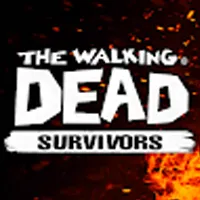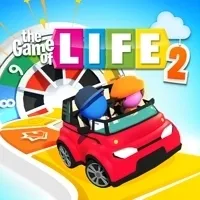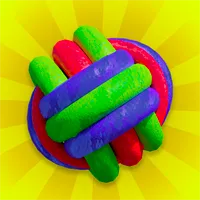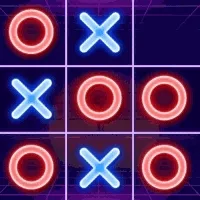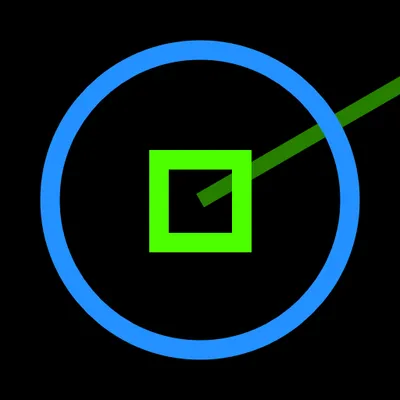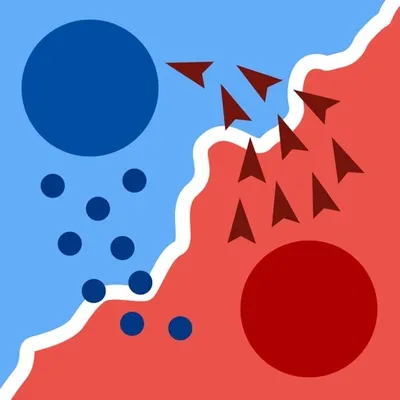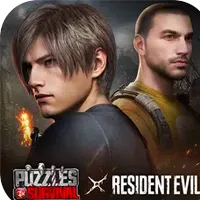Game Pigeon
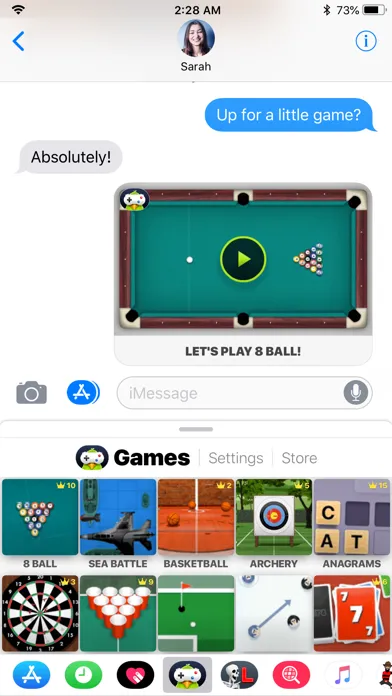
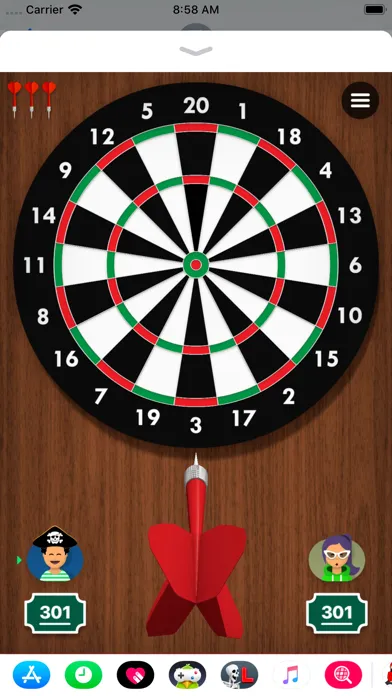
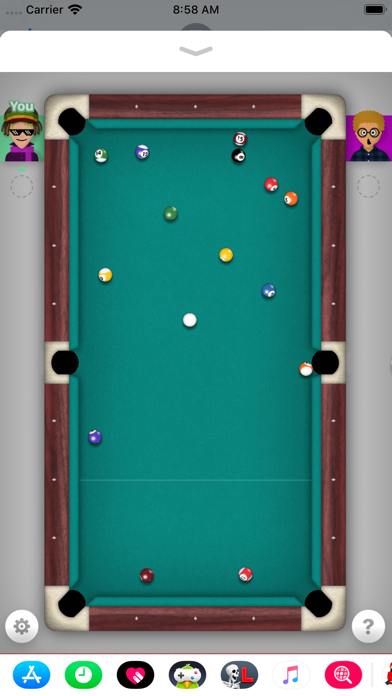





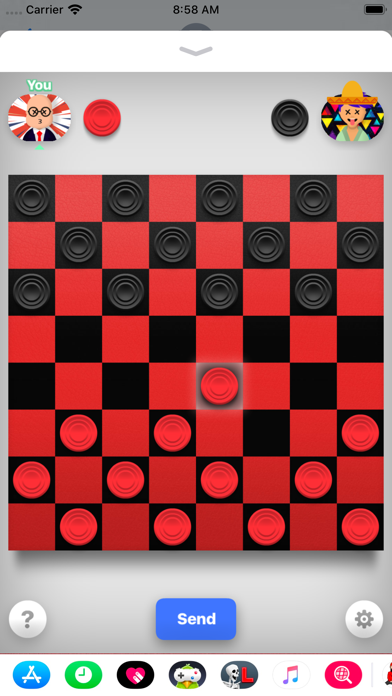
Game Pigeon: A Fun Way to Game with Friends on iOS
Game Pigeon is an engaging and interactive mobile application tailored for iOS users, enabling friends to participate in a range of multiplayer games directly within the iMessage platform. Offering an extensive array of mini-games such as 8-ball pool, darts, basketball, and various card games, Game Pigeon infuses both competitive spirit and casual enjoyment into your text discussions. It serves as an ideal solution for playing with friends and family, effortlessly allowing users to challenge one another in diverse games without exiting the messaging app.
With its straightforward setup and a broad selection of games, Game Pigeon enhances the iMessage experience, transforming regular conversations into thrilling gaming adventures.
How to Download and Enjoy Game Pigeon on iMessage
Download and Install:
Begin by downloading Game Pigeon from the App Store. After installation, it will integrate automatically into your iMessage application.
Open iMessage and Start a Conversation:
Launch iMessage and initiate a chat with a friend. Access Game Pigeon within the app by tapping the App Store icon located next to the text input area, where you will find the Game Pigeon icon.
Select a Game:
Explore the range of games available, including 8-ball pool, basketball, darts, and others. To challenge your friend, simply tap on the desired game to send the invitation.
Take Turns:
Once you make your move, your friend will receive the game in their iMessage, allowing them to take their turn. The game proceeds with alternating turns within the iMessage conversation.
Play Different Games:
Game Pigeon features a wide variety of games, such as:
- 8-Ball Pool: Engage in a classic billiards competition.
- Basketball: Attempt to outscore your rival with more baskets.
- Darts: Aim for the bullseye to defeat your opponent.
- Cup Pong: Experience the excitement of this popular party game virtually.
- Mini Golf: Navigate through a fun mini-golf course.
- Cards: Delight in various card games like Crazy 8s.
- And numerous others including Chess, Word Hunt, and Battleship-style games.
Customize Your Experience:
Some games in Game Pigeon allow for customization, like selecting different avatars or themes. Personalize your gameplay experience before challenging friends.
Score Tracking:
Keep track of your victories and losses while engaging in multiple games with friends.
No Need for Separate App Use:
Game Pigeon operates directly within iMessage, eliminating the requirement to switch to a separate app. This integration facilitates quick and easy gaming sessions altogether within your text conversations.
Invite More Friends:
Add additional participants to your iMessage chat to play group games, transforming casual discussions into entertaining multiplayer gaming experiences.
Stay Updated:
The app is updated periodically to introduce new games and features. Ensure that you keep Game Pigeon updated via the App Store to enjoy the latest games and enhancements available.