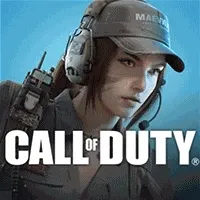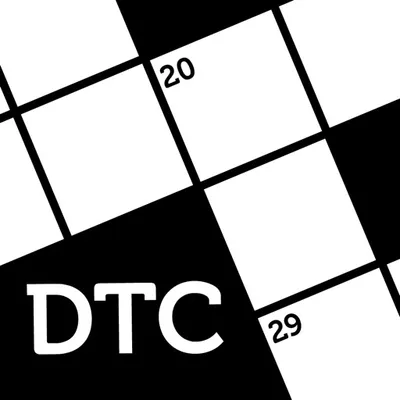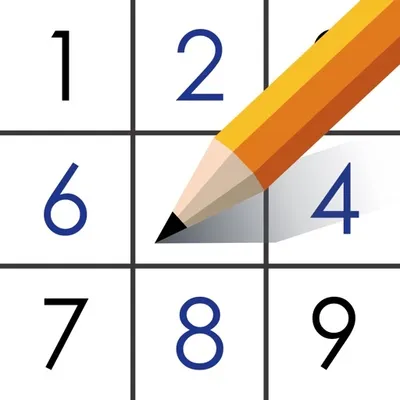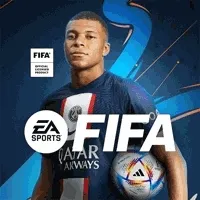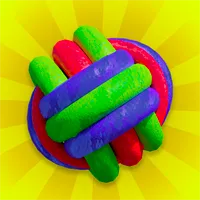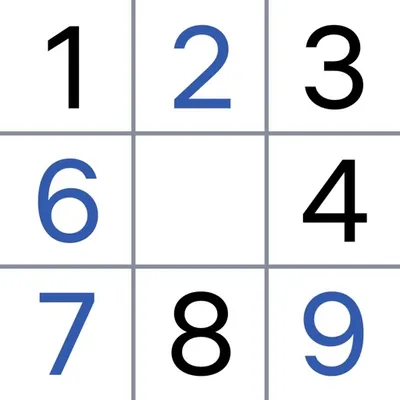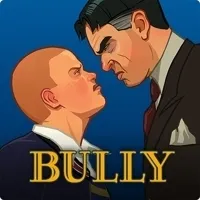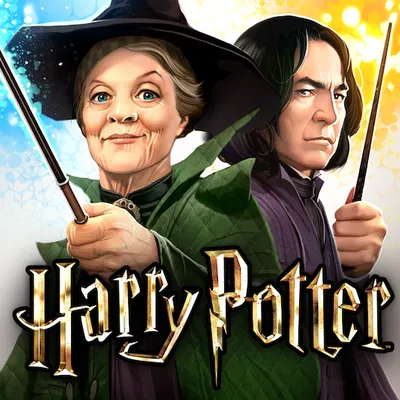Hair Dye





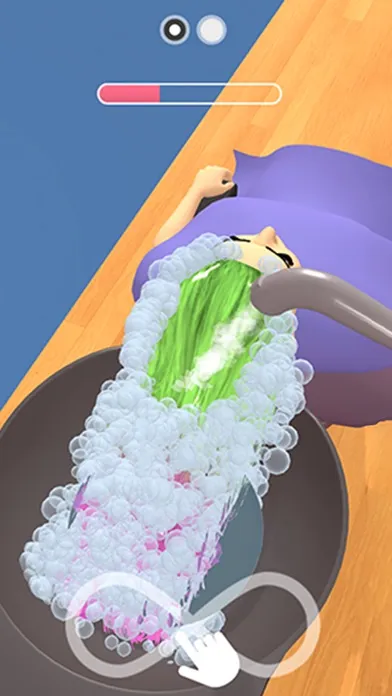

Explore Endless Hair Color Possibilities with Hair Dye Mobile App
Hair Dye is an innovative and engaging mobile application that empowers users to experiment with various hair colors and styles in a virtual environment. Featuring an intuitive interface, the app allows individuals to apply a diverse array of hair dye shades to images of themselves or models, enabling them to visualize how different hues and tones might appear before making a definitive change in real life. Whether you're aiming for a vibrant new appearance with striking pink or blue, or considering more subtle highlights, Hair Dye provides limitless customization options for all genders.
This app is perfect for anyone eager to investigate numerous hair colors, styles, and trends without the pressure of commitment, facilitating the journey to discover the ideal shade for your upcoming hair makeover.
Guide to Downloading and Using a Hair Dye App
Download and Install:
Acquiring the Hair Dye application is as easy as visiting the Google Play Store or the App Store for iPhones. After successfully installing the application, launch it to begin exploring various hair color options.
Upload or Take a Photo:
- Upload Photo: Select a photo from your existing gallery, or
- Take a New Photo: Utilize the app's camera feature to capture a selfie or an image of your face for hair color application.
Choose a Hair Color:
- Color Palette: Navigate through the application’s vast collection of colors, which includes everything from natural tones like blonde, brunette, and black to bolder shades such as blue, purple, pink, and green.
- Custom Colors: Mix and match to design your own unique hair color or incorporate gradient effects for a distinctive appearance.
Apply and Adjust the Color:
- Brush and Tools: Leverage the app's precise tools to apply the chosen hair dye. Adjust your brush size, zoom in for detailed work, and erase any areas where dye application is not desired.
- Style Options: Opt for complete hair coverage, highlights, ombre effects, or dip-dye styles to create a more textured look.
Save and Compare:
- Before and After: Store your edited images, then compare them to the original to see how the new hue improves your appearance.
- Multiple Colors: Experiment with various combinations by saving multiple versions of the same image, which allows for diverse shade and style trials.
Share Your Look:
- Social Media Sharing: Once you discover the ideal hair color, share your updated look directly on platforms such as Instagram, Facebook, or Snapchat to gather opinions from friends.
- Save for Later: Additionally, save your edited images to your gallery for future reference when planning a salon visit.
Explore Hairstyles (Optional):
Some iterations of the app may provide options to experiment with various hairstyles, including bangs, curls, or shorter cuts, alongside color changes.
In-App Purchases (Optional):
The application might include premium features, such as additional color options, special effects, or advanced styling tools, available for purchase within the app.