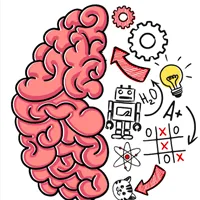Zepp
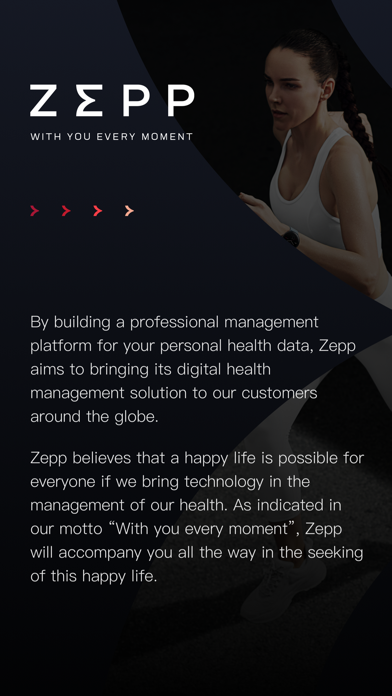
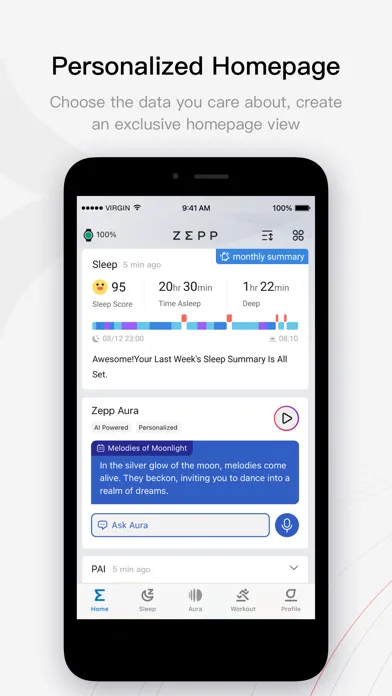
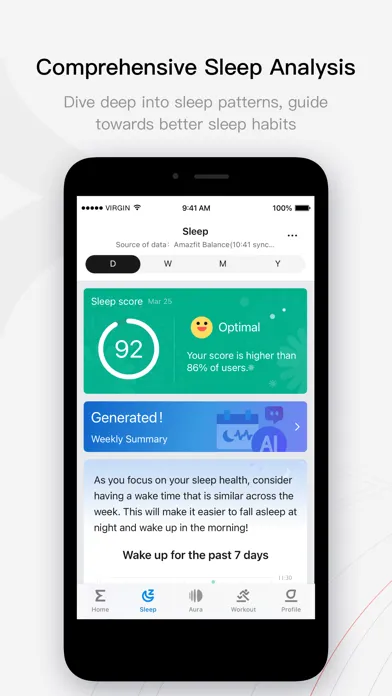
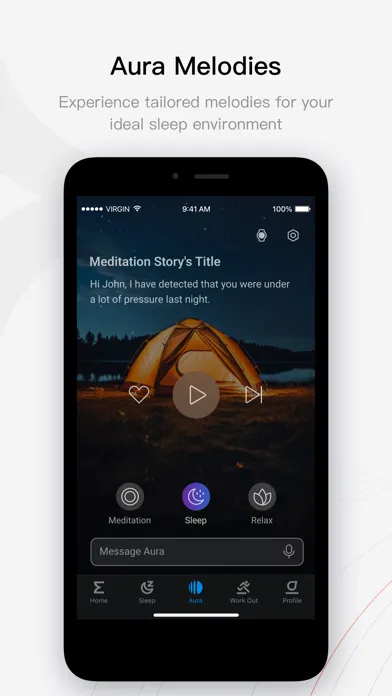
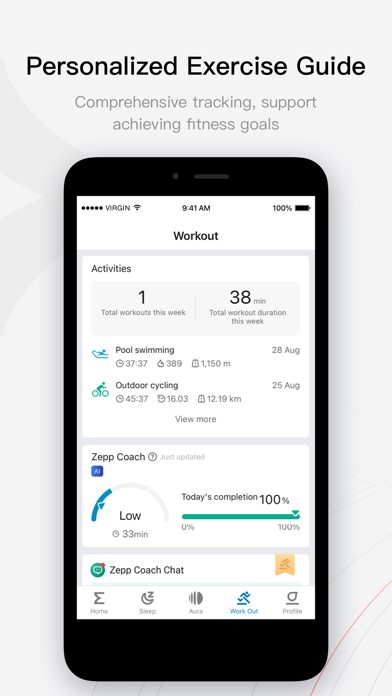
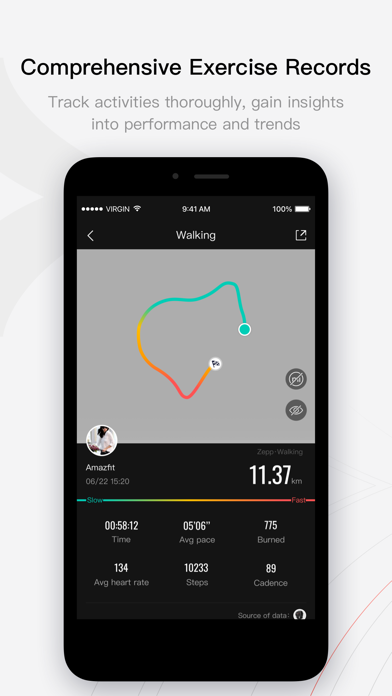
Zepp: Your All-in-One Fitness Tracking Solution
Zepp is an all-encompassing fitness tracking application designed to sync with various smartwatches and fitness trackers, enabling users to effectively monitor their health and performance. It delivers real-time information regarding steps taken, heart rate fluctuations, sleep patterns, and different physical activities.
The application boasts advanced functionalities, including blood oxygen (SpO2) monitoring, stress level tracking, and personalized workout suggestions, making it a perfect choice for individuals aiming to enhance their fitness and overall wellness.
Furthermore, Zepp permits users to personalize their smartwatch configurations, receive alerts, and synchronize data with widely-used health applications like Google Fit and Apple Health. Whether you are tracking everyday activities, assessing health metrics, or establishing fitness objectives, Zepp provides comprehensive insights and reports to assist you in effectively managing your fitness journey.
Download and Install
Begin by downloading the Zepp application from the Google Play Store for Android devices or the App Store for iPhones. After installation, launch the application to initiate the connection with your smartwatch or fitness tracker.
Sign In or Create an Account
You can sign into your existing Zepp account or set up a new one using your email address or social media profiles. This account will facilitate the synchronization of your fitness statistics and provide personalized insights.
Connect Your Device
Pair Your Smartwatch/Fitness Tracker: Activate Bluetooth on your smartphone and make sure your fitness device or smartwatch is turned on. Utilize the app’s device pairing functionality to establish a connection between the tracker and your phone. Once paired, the application will begin syncing your health and fitness information.
Track Daily Health Metrics
Steps and Activity Tracking: Monitor your daily steps, distance covered, and calories burned through the app’s dashboard. This feature enables you to keep track of your overall activity levels and gain insights into your daily activity.
Heart Rate Monitoring: Keep an eye on your heart rate in real time, or review historical data to observe how your heart rate changes during rest, exercise, or under stress.
Sleep Monitoring: Analyze your sleep patterns, covering deep sleep, light sleep, and REM cycles. The application generates a sleep score along with suggestions for enhancing sleep quality.
Monitor Advanced Health Metrics
SpO2 and Stress Levels: If your device supports it, you can monitor blood oxygen saturation levels (SpO2) and assess stress levels. These measurements offer valuable insights into your respiratory and mental well-being.
PAI (Personal Activity Intelligence): Zepp incorporates the PAI system, which assigns a personalized score based on your heart rate and activity levels. This score aids in understanding your overall health and fitness performance.
Workout Tracking and Exercise Modes
Select Workouts: Choose from various exercise modes, including running, cycling, swimming, and strength training. The application tracks specific metrics for each workout, such as duration, distance, pace, and calories burned.
GPS Tracking: For outdoor activities like running and cycling, leverage GPS tracking to log your route and acquire detailed statistics regarding distance and speed.
Set Goals and Monitor Progress
Set Daily Goals: Establish personalized goals related to steps, calories, distance, or active minutes. The application will alert you once you achieve these targets.
Progress Reports: Analyze weekly, monthly, and yearly reports to identify trends in your activity and health metrics. Visual charts make tracking your progress more accessible.
Receive Notifications
Call and Message Alerts: Activate notifications on your smartwatch to receive calls, messages, and app alerts conveniently on your wrist. You can customize which apps and notifications to receive.
Health Reminders: Set alerts for physical activity when you’ve been sedentary for an extended period, or reminders to drink water and stay hydrated throughout the day.
Customize Watch Faces
Watch Face Gallery: Personalize your smartwatch by selecting from an array of available watch faces in the app. You can opt for fitness-centric designs, digital or analog styles, or even upload personal images.
Sync with Other Health Apps
Sync with Google Fit or Apple Health: Connect Zepp with additional health platforms like Google Fit or Apple Health to consolidate all your fitness data in one location.
Firmware Updates (Optional)
The application will notify you of any available firmware updates for your smartwatch. Follow the provided instructions to update your device and benefit from new features or enhancements.