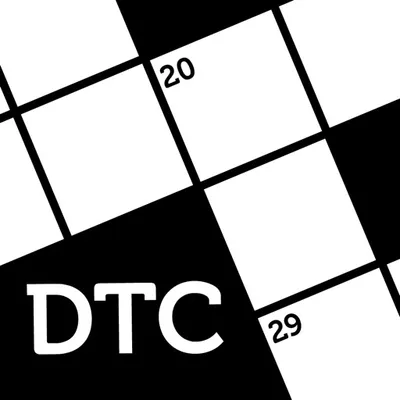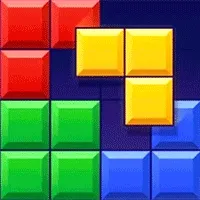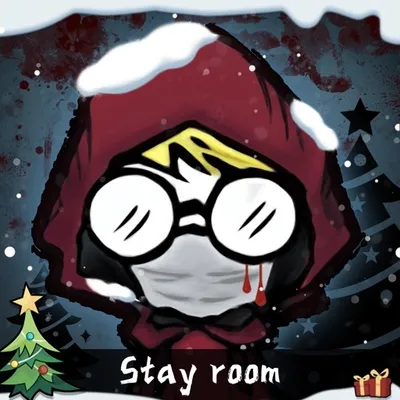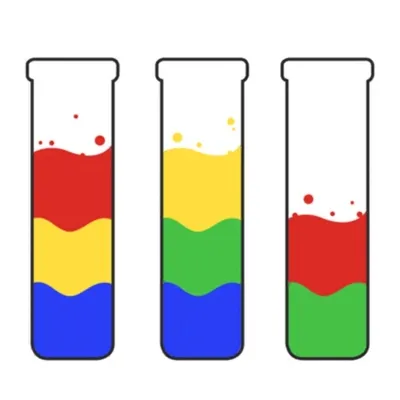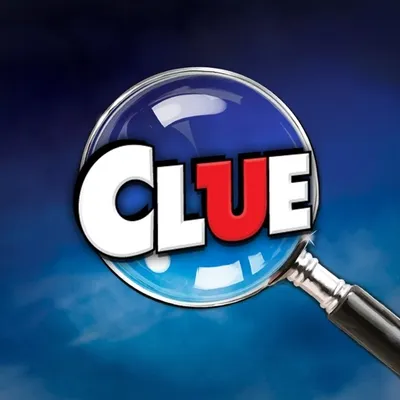Aerofly FS Global

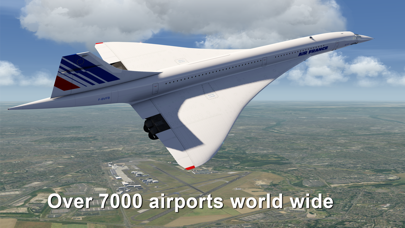




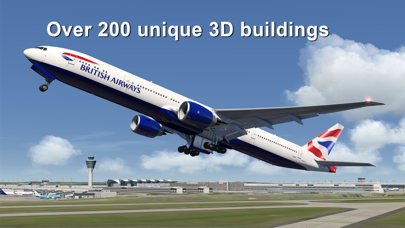



Experience Realistic Flight Simulation with Aerofly FS Global
Have you ever imagined experiencing a flight simulator on your mobile device that rivals desktop capabilities? This dream is now a reality with Aerofly FS Global! Offering an impressively realistic aviation experience for both novice and professional flight simulation aficionados, this app features ultra-detailed aircraft models, fully interactive 3D cockpits, and authentic aviation systems, all accessible at your fingertips. From complex commercial airliners to helicopters, business jets, fighter planes, and even stunt planes and gliders, users can enjoy unrestricted flying amidst realistic landscapes.
Important Information
Upon downloading Aerofly FS, it is essential to download additional data before you can commence your flying journey. Ensure you have a WiFi connection and a minimum of 8GB of available storage on your device.
Aircraft List
The base application includes eight aircraft:
- Airbus A320
- Dash 8-Q400
- Legacy 45
- Cessna 172
- Barron 58
- Aermacchi MB339
- F-15E Strike Eagle
- Jungmeister Biplane
Additionally, you can purchase 25 other aircraft through in-app purchases, including:
- Airbus A321, A380
- Boeing 737 series (500 Classic, 900ER NG, MAX 9)
- Boeing 747-400, 777-300ER, 787-10
- Concorde
- CRJ-900
- F/A-18C Hornet
- King Air C90 GTx
- Junkers Ju-52
- UH-60 Black Hawk
- EC-135 Helicopter
- Robinson R22 Helicopter
- Extra 330LX Aerobatic
- Pitts S2B Biplane
- Corsair F4U
- P38 Lightning
- Sopwith Camel
- Fokker Dr.I Triplane
- Antares 21E, ASG 29, ASK 21, and Swift S1 Gliders
Default Scenery
The app features detailed scenery for the US West Coast region, stretching from Sacramento to Monterey, including the San Francisco Bay Area, alongside meticulously crafted airports.
Global Scenery
With the option of global scene streaming, users can explore all corners of the world. Prepaid subscriptions enable the inclusion of global scenes and features such as:
- High-resolution aerial imagery and terrain data
- 3D buildings, objects, and landmarks (available on select high-performance devices)
- Global night lighting effects
- Over 2,000 handcrafted airports
- More than 6,000 global airports
- 10,000+ missions based on real-world flights
- 100+ specifically designed flight missions
Simulation Features
The app boasts numerous simulation features, such as:
- Pushback service
- Glider winch and tow take-off
- High-resolution aerial imagery
- 3D buildings and terminals
- Dynamic lighting for aircraft (depending on device performance)
- Optional co-pilot assistance
- Global air traffic simulation with tracks and labels
- Instant replay and state resumption
- Time rewind capabilities after incidents
- Quick navigation along the route
- One-touch selection for various phases: cold cabin, engine start, taxi, takeoff, approach, and cruise
- Personal flight statistics, achievements, career advancement, and flight path history
- Adjustable time settings
- Configurable cloud layers
- Adjustable wind speed, thermals, and turbulence
- Multiple camera perspectives: cockpit, passenger, exterior, tower, flyover, and more
- Optional labels for mountains, lakes, and city landmarks
Aircraft Features
Aerofly FS Global showcases realistic flight dynamics, featuring:
- Fully simulated landing gear physics with a natural center of gravity movement and damping
- Realistic wing flex (not solely animation) for nearly all aircraft
- Independent simulation of flight control actuators and control surfaces
- Complete thermodynamic simulation of all aircraft engines
- Detailed cold cabin and engine start processes for almost all aircraft, excluding afterburning jets
- Highly interactive 3D cockpits
- Advanced autopilot and flight management systems
- Authentic fly-by-wire simulation
- Genuine instrument navigation (ILS, NDB, VOR, TCN)
- Interactive Flight Management System (FMS)
- Realistic landing lights and external illumination for certain high-performance devices
- True-to-life interior lighting
Get ready to elevate your flight simulation experience with Aerofly FS Global and explore the skies like never before!
How to Play Aerofly FS: A Guide for New Pilots
Download and Install: Begin by acquiring Aerofly FS from your preferred app store. Ensure that you have adequate storage space and a stable internet connection, as additional data may need to be downloaded during the installation process.
Select Aircraft: You can opt for any of the eight aircraft available in the base application. For enthusiasts looking for more variety, additional planes can be unlocked through in-app purchases.
Choose Scenery: Experience the breathtaking views of the default scenery set in the US West Coast. Alternatively, you can subscribe to access global scenery and expand your flying adventures to various locations around the world.
Start Flying: Engage with the intuitive interface that allows you to select different stages of flight such as takeoff, cruising, or approach. Prepare yourself to enjoy an immersive and realistic flying experience.
Learn Controls: Take advantage of the optional copilot assistance feature, which helps you navigate through the more complex systems of the aircraft and flight management, allowing you to become proficient in controlling the plane.
Adjust Settings: Tailor the environmental conditions to suit your flying style. You can modify elements such as time, weather, wind speed, and cloud coverage to create an ideal flying environment.
Take on Missions: Engage in various flight missions designed to improve your piloting skills. Successful completion of these missions will enable you to unlock new achievements, enhancing your overall experience with Aerofly FS.