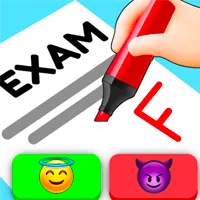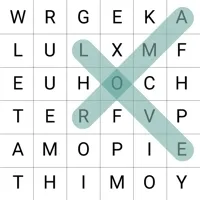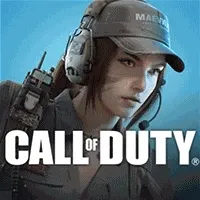Goo: ASMR Slime Simulator


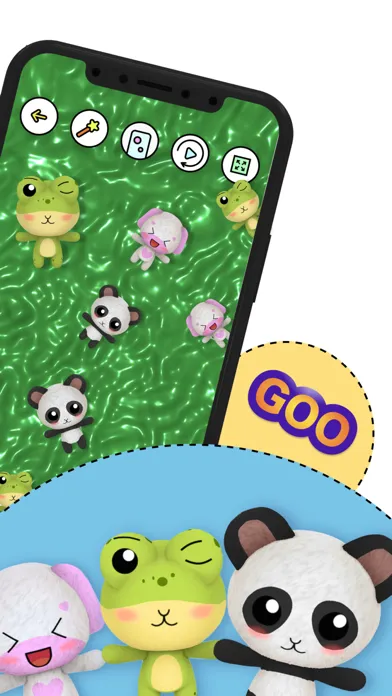





Goo: ASMR Slime Simulator – Your Gateway to Relaxation and Creativity
Goo: ASMR Slime Simulator stands as the ultimate platform for unwinding and creativity, merging the tranquil realm of ASMR with the delightful process of crafting slime. Relax as you delve into the realistic slime experiences, personalize them with an array of colors, textures, and additional components, and savor the distinct feeling of ASMR slicing. Whether you're seeking relief from stress or an enjoyable way to occupy your time, this application provides countless opportunities for relaxation.
Key Features:
- Create and Customize Slimes: Immerse yourself in the art of slime crafting! Utilize a multitude of materials, colors, and captivating add-ins to fashion distinctive, squishy slimes that can be stretched, poked, and manipulated.
- ASMR Slicing: Indulge in the deeply satisfying experience of ASMR slicing! Select from a diverse selection of slimes and feel the soothing effect as you slice through them. New slimes are consistently introduced to maintain a fresh and thrilling experience.
- Photo Slime Editor: Personalize your experience with the photo slime editor. Integrate slime effects into your favorite pictures and alter them with a realistic slime touch.
- Relaxing Nature Sounds: Drift away to the tranquil sounds of nature with the app’s dedicated nature section, offering melodic sounds to enhance your relaxation further.
- Soothing ASMR Experience: If you appreciate the calming sensations of ASMR, the app features an exclusive section focused on various textures and sounds, specifically designed to help you unwind and alleviate stress.
Whether you are an ASMR enthusiast, in search of stress alleviation, or simply looking for a fun, creative outlet, Goo: ASMR Slime Simulator presents the ideal retreat. Download the app now to immerse yourself in the soothing universe of ASMR slicing and slime crafting!
Guide to Playing Goo: ASMR Slime Simulator
Download and Install:
Begin by downloading Goo: ASMR Slime Simulator from your app store and installing it on your device. Upon completing the installation, open the app to embark on a soothing adventure into the universe of ASMR and slime creation.
Creating Your Own Slime:
Experience the Craft: Tap on the “Create Slime” option to initiate the crafting of your distinctive slime.
Choose Your Ingredients: Select from an array of base materials, including traditional gooey slime, airy fluffy slime, or even crunchy options.
Customize Colors and Add-Ins: Personalize your slime by picking colors and enhancements such as glitter, beads, or foam to bring your creation to life with vibrancy and fun.
Name Your Unique Creation: Once you finish creating, give your slime an amusing name for easy access in your collection.
Manipulate Your Slime:
Engage with Your Slime: After crafting, interact with your creation by stretching, squeezing, and poking it. Use your fingers to manipulate the slime on the screen, enjoying the impressive squishy sensations.
Delight in the ASMR Effects: Relish the soothing ASMR sounds accompanying each interaction, enhancing the tranquil experience.
ASMR Slicing Mode:
Activate Slicing Mode: Navigate to the “ASMR Slicing” section to indulge in the oddly satisfying experience of slicing through various slimes.
Slice Through Diverse Slimes: Choose different types of slimes and use your finger to slice through them, witnessing the slime separate as you cut and creating calming audio-visuals.
New Variants Added Frequently: Discover new textures and slimes that are regularly updated to keep your experience engaging.
Photo Slime Editor:
Incorporate Slime into Your Pictures: Utilize the “Photo Slime Editor” feature to add slime effects to your photos. Select an image from your gallery and apply different slime textures to enhance it.
Interact with Your Photo Slime: Once the slime is overlaid on your image, stretch, poke, and play with it as you would with real slime, adding a fun twist to your visuals.
Relax with Nature Sounds:
Explore the Nature Sound Section: For additional tranquility, visit the nature sound section where you can enjoy serene sounds such as chirping birds, flowing water, and rustling winds. These ambient sounds create a peaceful backdrop while you indulge in slime play or simply relax.
Explore and Collect:
Save and Preserve Your Slimes: As you craft various slimes, save them to your collection, allowing you to revisit and play with them at any time.
Experiment with New Ingredients: Regular updates introduce new materials, colors, and enhancements for you to explore. Continue your journey to broaden your slime collection.
ASMR for Stress Relief:
Unwind and Relax: Immerse yourself in the calming world of slime crafting and ASMR slicing, designed to alleviate stress. The combination of textures, sounds, and visuals aims to promote relaxation and enjoyment simultaneously.