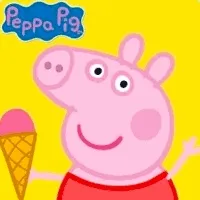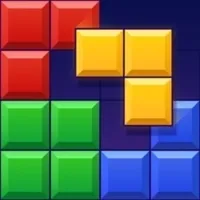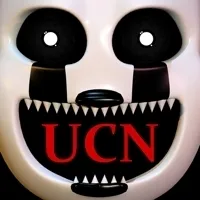LiveScore


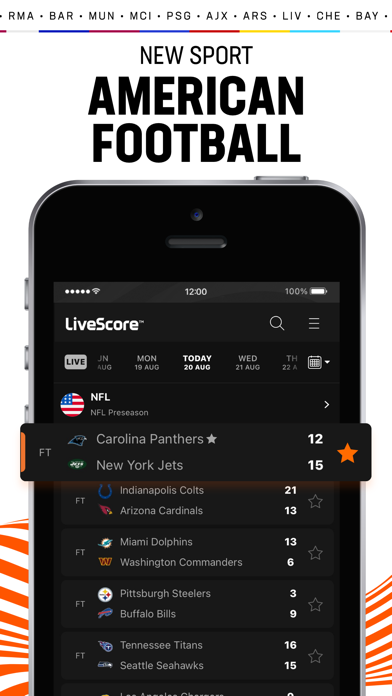
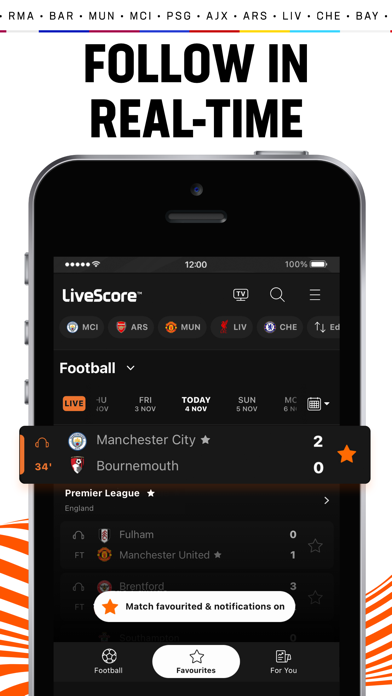
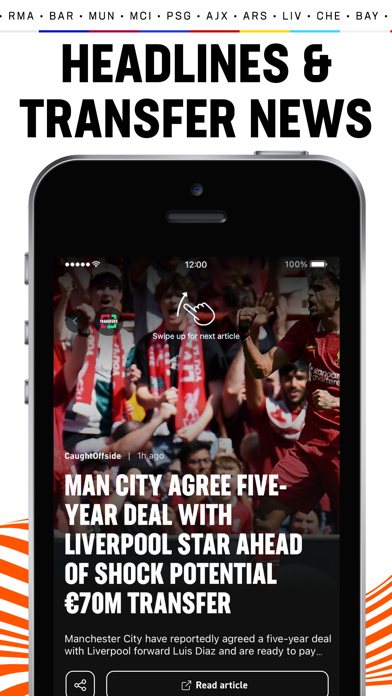
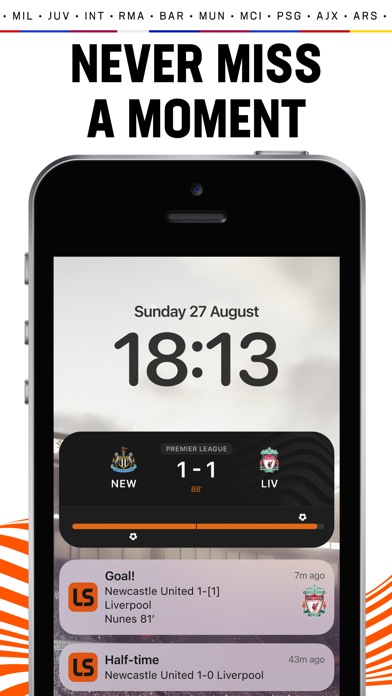
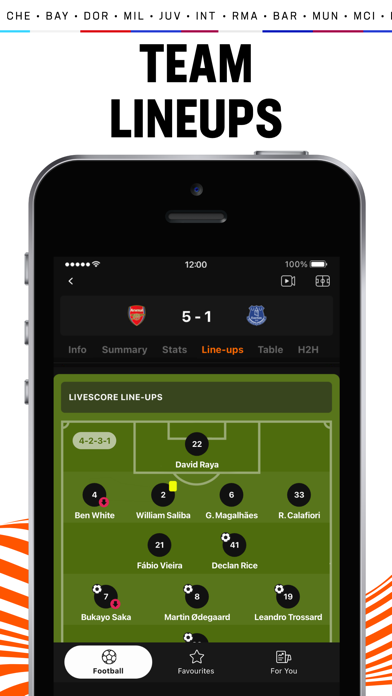


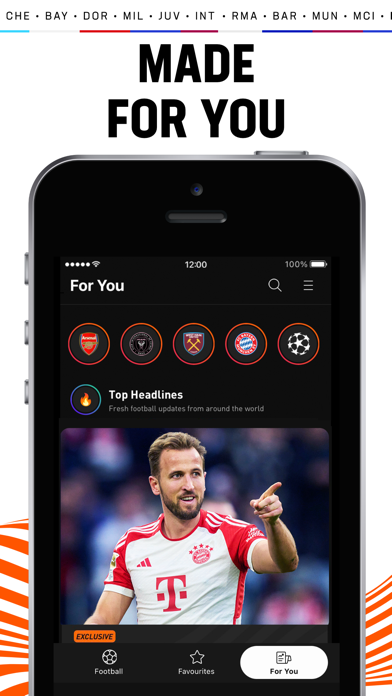
LiveScore: The Go-To App for Real-Time Sports Scores
LiveScore is a highly regarded real-time sports score application that offers live updates, results, and news across a diverse range of sports such as soccer, tennis, basketball, cricket, and hockey. This application provides extensive coverage of live sporting events, featuring detailed match statistics, line-ups, in-game commentary, and analyses following the conclusion of each game. Whether you're keeping track of your preferred soccer league, monitoring tennis scores, or staying updated on the latest cricket matches, LiveScore ensures that you receive prompt updates right on your mobile device.
Featuring a clean and user-friendly interface, LiveScore enables users to customize their sports experience by selecting their favorite teams and competitions, setting personalized notifications, and accessing comprehensive statistics and standings for each game and league.
Download and Install LiveScore App
Begin by downloading the LiveScore application from either the Google Play Store for Android devices or the App Store for iPhone users. After downloading, install the application and launch it to start following live sports scores and updates.
Set Up Your Preferences
Choose Your Favorite Sports: During the initial configuration, select your preferred sports like soccer, tennis, basketball, cricket, or hockey to receive tailored content and immediate updates.
Favorite Teams and Leagues: Select your favorite teams and leagues to give priority to their matches and news on your dashboard, ensuring you stay informed about the most relevant events.
Browse Live Scores and Results
Live Events: The app's homepage features a list of live events currently taking place across various sports. Click on any event to view detailed information, including live scores, match statistics, and commentary.
Match Summary: For every match, access live updates encompassing goals, cards, substitutions, and other pivotal moments. You can also view team line-ups, formations, and comprehensive stats such as possession, shots, and passes.
Track Upcoming Matches and Fixtures
Upcoming Events: Review the schedule of forthcoming matches across several sports and competitions. You can filter by sport, league, or date to plan ahead and determine when your favorite teams will be competing.
Notifications for Upcoming Matches: Set personalized reminders for upcoming games, and the app will notify you when the match is approaching.
Follow Specific Competitions
League Standings: Keep track of league tables and rankings for soccer, basketball, cricket, and other sports. The application offers detailed standings, which include points, wins, draws, losses, and goal differences.
Competition Stats: Access competition-specific statistics such as leading scorers, assists, and player performance information.
Custom Alerts and Notifications
Real-Time Notifications: Activate push notifications for your favorite teams and competitions to receive alerts for significant match events like goals, red cards, half-time scores, and full-time results.
Customizable Notifications: Tailor which types of notifications you wish to receive, ensuring you receive only the most pertinent updates.
Access In-Depth Match Stats
Detailed Stats: During live matches, delve into detailed statistics such as possession percentage, shots on target, fouls, corners, and player performance stats.
In-Game Commentary: Keep track of text-based live commentary for soccer, tennis, and other sports, offering a play-by-play breakdown of key moments in the match.
News and Analysis
Breaking News: Stay updated with the most recent sports news and information from around the globe. The app includes articles, news flashes, and expert commentary covering major leagues, tournaments, and players.
Post-Match Analysis: After each game, access post-match breakdowns, detailed statistics, and insights to comprehend how the game unfolded.
Sync Across Devices (Optional)
If you create a LiveScore account, you can synchronize your favorite teams, settings, and notifications across multiple devices. This feature ensures you never miss an update, whether you are using the app on your mobile phone or tablet.
Dark Mode (Optional)
Enable Dark Mode: Personalize the app's appearance by activating Dark Mode for a more comfortable viewing experience, particularly in low-light settings.
Stay Updated
Regularly update the LiveScore app to access the latest features, improved performance, and expanded sports coverage.