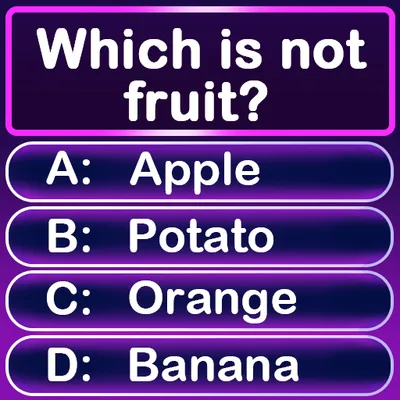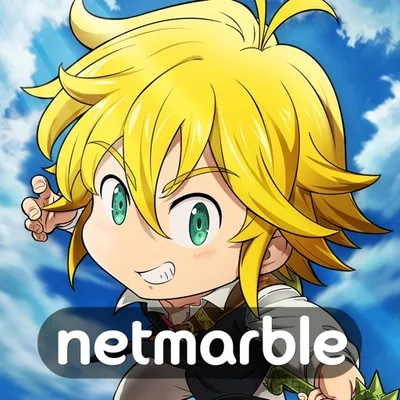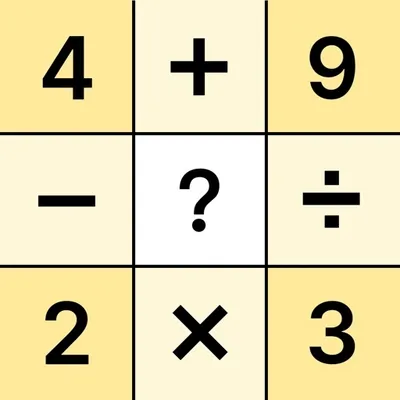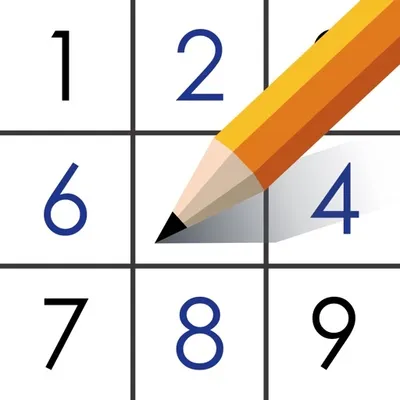Solar Smash


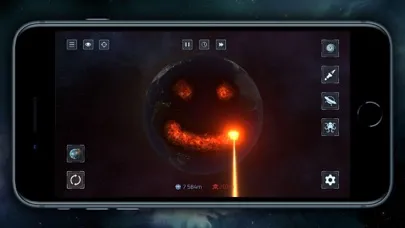


Explore the Unique Gameplay of Solar Smash
The simulation game Solar Smash delivers an exceptionally entertaining experience marked by originality and creativity. Players are presented with a multitude of options for simulating the catastrophic explosion of a planet. However, the primary mission is not to directly cause the world's destruction but rather to uncover the factors leading to the planet's demise, ultimately aiming to preserve our world and ensure its ongoing survival.
This fast-paced simulation offers a distinct and inventive take on gameplay. Players can experiment with various methods of depicting a planet's explosion. Your aim is not to bring about its destruction but to analyze and mitigate the causes behind potential planetary explosions.
The user interface is designed with simplicity in mind, allowing players to easily navigate through an array of choices and menus without hassle. Options include unleashing devastating natural disasters like asteroids, black holes, and solar flares to initiate the explosion simulation. As players advance, they encounter increasingly complex challenges that require strategic thinking to save the planet from total destruction.
The controls are particularly easy to master, ensuring a smooth gaming experience. Players can adjust the trajectory of asteroids with a simple finger swipe or guide black holes by tapping on the screen. Nevertheless, the apparent simplicity of the game belies its challenging nature, which uniquely tests your critical thinking abilities.
How to Navigate Solar Smash: A Step-by-Step Guide
Getting Started with Solar Smash
1. Begin by downloading Solar Smash from the app store that corresponds with your device and launch the game.
Choosing Your Game Mode
2. Upon entering the game, you will encounter the main menu. Here, you can opt for either "Campaign" mode, where you advance through various levels with defined goals, or "Sandbox" mode, which allows you to craft your own planets and explore different destruction methods.
Creating Your Planet
3. To generate a new planet, click the plus sign displayed on the screen. This action will result in a new planet’s appearance, where you can decide its size and type.
Destruction Methods
4. After the planet is created, you have access to an array of natural calamities to obliterate it. Options include asteroids, black holes, solar flares, and additional destructive forces.
Utilizing Natural Disasters
5. To activate a natural disaster, choose your preferred option from the menu and drag it towards the planet using your finger. You can manipulate both the direction and speed of the disaster by swiping on the screen.