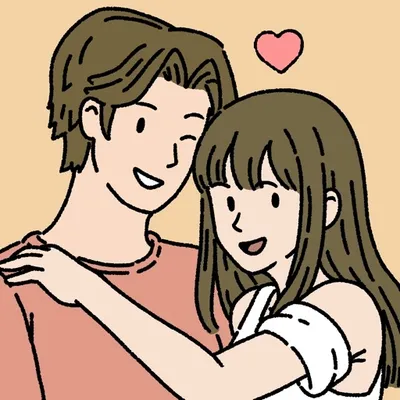State of Survival: Zombie War






State of Survival: Zombie War - A Thrilling Post-Apocalyptic Experience
State of Survival: Zombie War is an exceptionally immersive and exhilarating mobile game that immerses players into a post-apocalyptic realm filled with swarms of zombies. Created by KingsGroup Holdings, this strategic gem merges the excitement of establishing bases, managing resources, and engaging in fierce combat to forge an utterly captivating gaming experience.
Set against the bleak and abandoned backdrop of State of Survival, players must maneuver through the turmoil of a zombie outbreak, taking command of a group of survivors and guiding them to build and strengthen their own haven. Get ready to be captivated by the game’s intricately designed universe, which showcases varied terrains, deserted cities, and treacherous areas. Every advancement introduces new trials and threats that will challenge your tactical acumen and survival instincts to the utmost.
A standout hallmark of State of Survival is the potential to forge alliances with fellow players. Cooperation and collaboration are crucial for success as you unite to defeat formidable zombie bosses and partake in thrilling player-versus-player (PvP) skirmishes. Prepare for a gripping storyline filled with fascinating characters and unexpected twists that will keep you deeply engaged in the game’s narrative.
State of Survival features a vast range of gameplay elements, encompassing resource collection, base development, research, and troop training. Wisely managing your resources, upgrading your structures, and cultivating a powerful army are essential to warding off unrelenting zombie assaults.
With its stunning graphics, immersive gameplay, and lively online community, State of Survival: Zombie War provides an exhilarating experience that will keep you hooked for countless hours. Are you ready to test your survival abilities and lead your group of survivors to triumph amidst the looming zombie apocalypse?
How to Start Playing State of Survival: Zombie War
1: Download and Install the Game
Begin by accessing your device's app store.
Search for "State of Survival: Zombie War," then select the game's icon.
Proceed by tapping the "Install" or "Get" button to download and set up the game on your device.
2: Launch the Game
After the installation is finished, find the game's icon either on your home screen or in the app drawer.
Tap the icon to open the game.
3: Create or Log in to Your Account
Upon your first launch, you'll be prompted to either create a new account or log in.
Following your login, a tutorial will guide you through the game's mechanics and features.
4: Build and Upgrade Your Base
Once you complete the tutorial, you will take control of your base, which acts as your headquarters and main hub for various operations.
Initiate the construction and upgrading of buildings to unlock new functionalities and capabilities.
Typical buildings encompass resource facilities (farms, lumber mills, etc.), training centers, research facilities, and defensive constructs.
To build or upgrade, tap on an empty lot or an existing structure, then select your desired option from the menu.
5: Gather Resources
Resources are vital in State of Survival: Zombie War.
You will require food, wood, metal, and gas to build and upgrade structures, train troops, research technologies, and more.
To collect resources, send your troops to resource tiles on the world map, or establish resource buildings within your base.
Simply tap on a resource tile or building, then choose the option to gather or collect.
6: Train and Upgrade Troops
Building a formidable army is crucial for surviving in a zombie-dominated environment.
Train and enhance various troop types to defend your base and attack other players or infected hordes.
Access the troop training option by tapping on the training facility or barracks in your base.
Select the type and number of troops you wish to train, taking into account their strengths and weaknesses.